ip
Luna
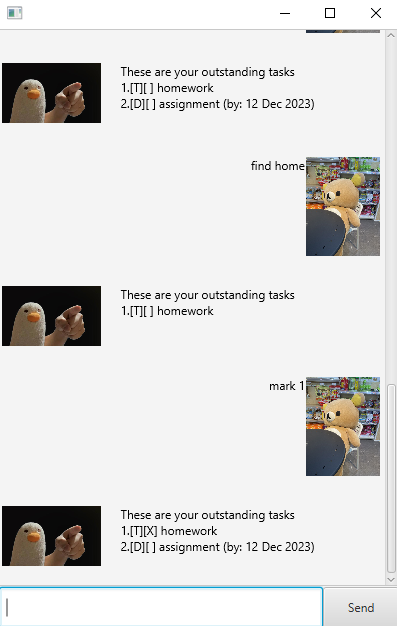 \
\
Luna is a desktop application for managing your tasks, optimized for usage via a GUI.
- Quick start
- Features
- View all your task entries
list - Add a to-do task
todo - Add a task with a deadline
deadline - Add an event
event - Mark a task as done
mark - Unmark a task as undone
unmark - Delete a task from the list
delete - Save any changes made
save - Load saved tasks
load - Find a task using a keyword
find - Snooze a deadline or event task
snooze - Exit the program
exit
- View all your task entries
- FAQ
- Known Issues
-
Command Summary
Quick Start
- Download from here
- Double-click the file.
- Add your tasks
- Let your worries disappear!
Features
- Note that
<START_DATE>and<END_DATE>parameters are to be specific in the following format: DD-MM-YYYY - The commands are not case sensitive and allows leading and trailing spaces.
- The list allows for duplicate tasks.
- The arguments are tightly restricted and do not allow for less or more than the specified (as shown below). With exception of Exit command.
View all your task entries: list
Shows all your entries in the list.
–> Format: list
Add a to-do task: todo
Add a task named <TASK_NAME> with the todo task type.
–> Format: todo <TASK_NAME>
Add a task with a deadline: deadline
Add a task named <TASK_NAME> with the deadline task type and set its end date to be <END_DATE>.
–> Format: deadline <TASK_NAME> <END_DATE>
Add an event: event
Add a task named <TASK_NAME> with the event task type and set its start date to <START_DATE> and its end date to be <END_DATE>.
–> Format: event <TASK_NAME> <START_DATE> <END_DATE>
Mark a task as done: mark
Mark a task in the list using its <INDEX> in the list to show that a task is done.
–> Format: mark <INDEX>
Unmark a task as undone: unmark
Unmark a task in the list using its <INDEX> in the list to show that a task is undone.
–> Format: unmark <INDEX>
Delete a task from the list: delete
Remove the entry using its <INDEX> in the list.
–> Format: delete <INDEX>
Save any changes made: save
Save the current list to the device you are running the program.
–> Format: save
Load saved tasks: load
Load the current list from the device you are running the program.
–> Format: load
Find a task using a keyword: find
Show only the task from the list that contains the <KEYWORD> in its task name.
–> Format: find <KEYWORD>
Snooze a deadline or event task: snooze
Snooze a deadline or event using its <INDEX> in the list by the <DAYS_TO_SNOOZE> number of days.
–> Format: snooze <INDEX_IN_LIST> <DAYS_TO_SNOOZE>
Exit the program: exit
Closes the window and ends the program.
–> Format: exit
FAQ
(none at the moment)
Known Issues
(none at the moment)